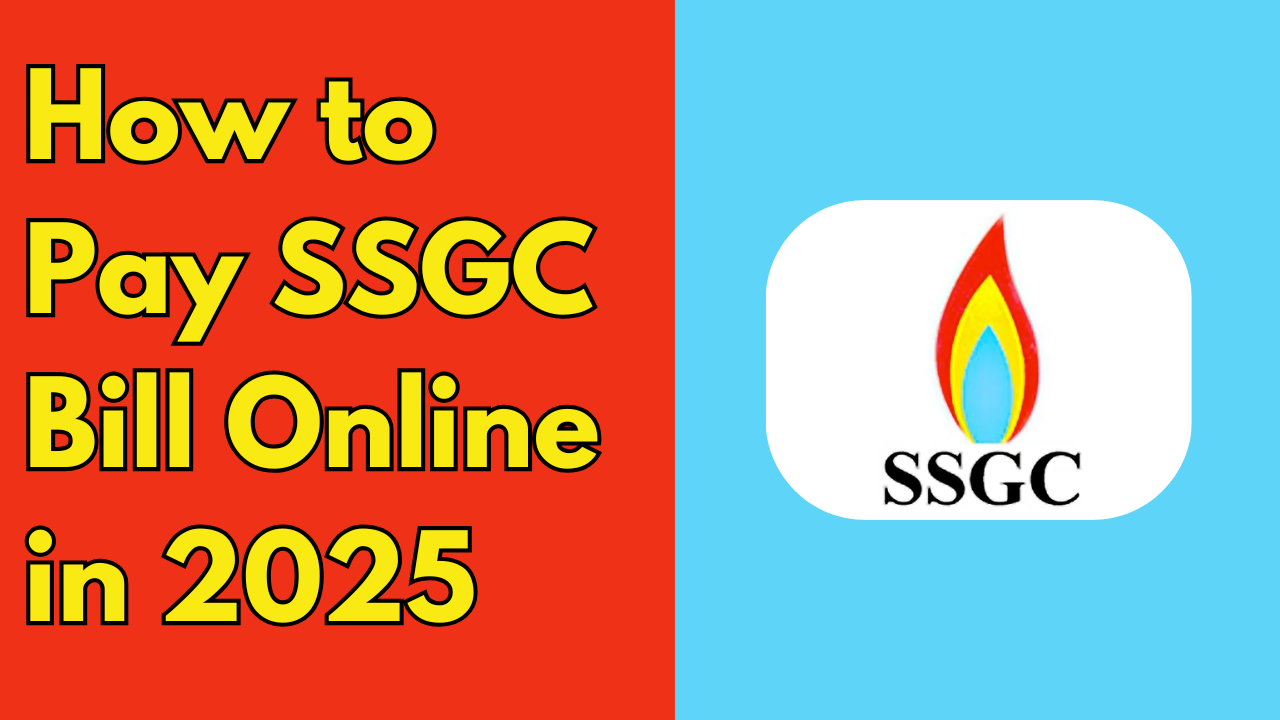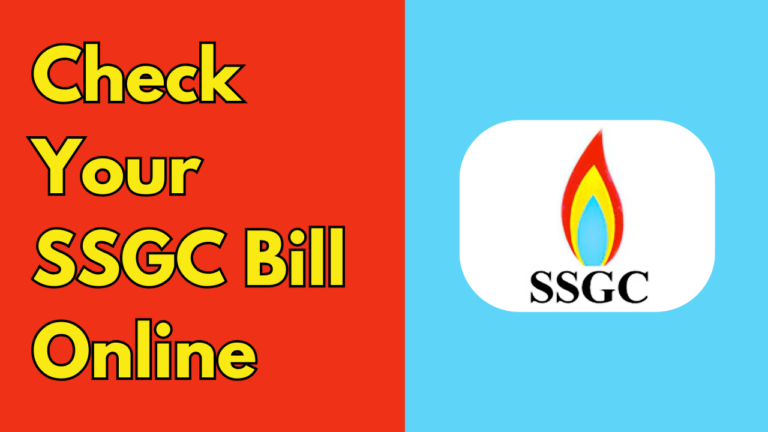How to Pay SSGC Bill Online in 2025?
Paying bills is an essential responsibility for everyone, ensuring that utilities remain active without interruption. The Sui Southern Gas Company (SSGC) plays a crucial role in providing natural gas to millions of homes and businesses across Pakistan. Each month, customers receive gas bills that they must settle before the due date to avoid penalties or service disconnection. Therefore, making timely payments is very important.
In 2025, paying the SSGC bill online has become more convenient than ever before. With just a few clicks, you can complete the payment process without stepping outside your home. Whether you use a mobile phone, tablet, or computer, online payment methods offer a hassle-free experience. Additionally, these digital options save valuable time and effort, eliminating the need to visit banks or payment centers. Furthermore, online payments help users avoid long queues and unnecessary delays.
To make the process even easier, this guide provides a step by step explanation of how to pay your SSGC bill online. By following these simple instructions, you can complete your payment quickly, securely, and efficiently.
Check Your SSGC Bill Online
Before paying, you need to check your bill. Visit the official SSGC website on your mobile or computer. Look for the “Pay or View Bill” option on the homepage. Click on it and enter your 10-digit customer number. Press the search button to see your latest bill. You can also download or print it for records.
Another way to check is through bank websites or apps. Many banks offer bill inquiry services. Log in to your bank account and find the utility bill section. Select SSGC and enter your customer number. Your bill details will appear on the screen.
You can also use mobile wallets like Easypaisa or JazzCash. Open the app and go to the bill payment section. Select SSGC and enter your customer number. Your latest bill details will appear instantly. Checking your bill before payment ensures accuracy. Always verify the amount before making a payment.
Pay SSGC Bill Using a Bank Website
Many banks in Pakistan allow online bill payment. First, log in to your bank’s website using your username and password. Go to the “Bill Payments” section. Select “Gas Bills” and choose “SSGC.” Enter your 10-digit customer number. Check the bill details and confirm the amount.
Next, select your bank account for payment. Enter the required details and press “Pay.” You may receive an OTP (One-Time Password) on your phone. Enter the OTP to complete the transaction. Once the payment is successful, you will get a confirmation message.
Online banking is safe and secure. Always use a strong password and avoid sharing login details. Keep a record of the payment for future reference. Paying through a bank website is a simple and fast method.
Pay SSGC Bill Using a Mobile App
Mobile banking apps make bill payments both quick and easy. Instead of that, visiting a bank, you can pay bills with a few taps on your smartphone. To start, open your bank’s app and ensure a stable internet connection. Then, log in using your username and password, or use biometric authentication for faster access.
Next, go to the “Bill Payment” section, then select “Gas Bills,” and choose “SSGC.” After that, enter your 10-digit customer number carefully. The app will fetch your bill details and show the amount due. Before proceeding, double-check the details.
If everything is correct, press “Pay” and choose your bank account. Some apps may require an OTP for security, simply enter it to confirm. Once done, you’ll receive a confirmation message and, in some cases, an email receipt.
Overall, mobile banking is fast, reliable, and available anytime. To stay secure, keep your app updated and enable security features. If any issues arise, contact your bank’s helpline. Ultimately, this method ensures a safe and hassle-free way to pay your SSGC bill.
Pay SSGC Bill Using Easypaisa and JazzCash
Easypaisa and JazzCash are popular mobile wallets in Pakistan. They both allow quick and easy bill payments. To begin, open the Easypaisa or JazzCash app on your phone. Then, log in with your PIN or fingerprint.
Next, go to the “Bill Payment” section. From there, select “Gas Bills” and choose “SSGC.” After that, enter your 10-digit customer number. Your bill details will appear on the screen. Carefully verify the amount and press “Pay.” Now, choose your wallet balance or linked bank account. Finally, confirm the payment to complete the process.
After payment, you will get a confirmation message. You can also download the receipt for records. Mobile wallets are fast and user-friendly. They also offer cashback and discounts sometimes. Always keep your app updated for a smooth experience. Paying bills through Easypaisa or JazzCash is a great option for everyone.
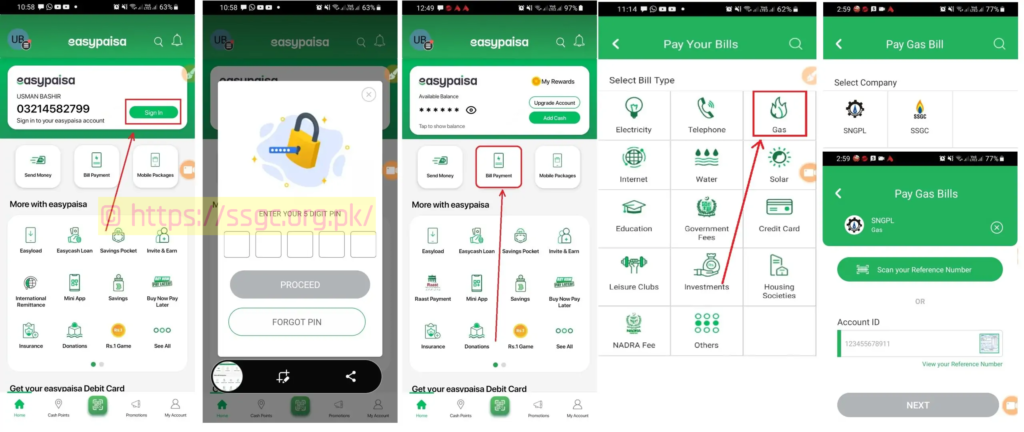
Pay SSGC Bill Using NADRA e-Sahulat
NADRA e-Sahulat centers also offer bill payment services. Visit your nearest e-Sahulat center with your SSGC bill. Give the customer number to the operator. They will check your bill details on their system.
Pay the bill in cash to the operator. They will process the payment and give you a receipt. Keep the receipt for proof of payment. e-Sahulat centers are available in many cities. They are useful for people who do not use online banking.
e-Sahulat ensures safe and reliable bill payments. It is an easy option for those without bank accounts. Always check your bill details before paying. NADRA e-Sahulat is a good choice for offline bill payment.
Pay SSGC Bill Using ATMs
ATMs also allow bill payments. Insert your ATM card into the machine. Enter your PIN to log in. Select “Bill Payments” from the menu. Choose “Gas Bills” and select “SSGC.” Enter your 10-digit customer number.
The ATM will show your bill details. Confirm the amount and press “Pay.” The machine will process the payment. Once done, you will receive a printed receipt. Keep the receipt for proof of payment.
ATM payments are easy and secure. You can pay anytime, even on holidays. If the machine does not print a receipt, check your bank statement. ATMs provide a fast way to pay bills without internet access.
Conclusion
Paying the SSGC bill online is both easy and quick. There are many options available, like bank websites, mobile apps, and wallets. For those without online banking, NADRA e-Sahulat or ATMs are good alternatives. Moreover, online payment saves time and effort. In addition, it helps avoid late fees and disconnections. Before paying, always check your bill details. After that, keep a record of the payment for safety. Paying bills on time ensures a smooth gas supply. So, choose the best method for your convenience. Undoubtedly, online bill payment is the future of easy transactions.