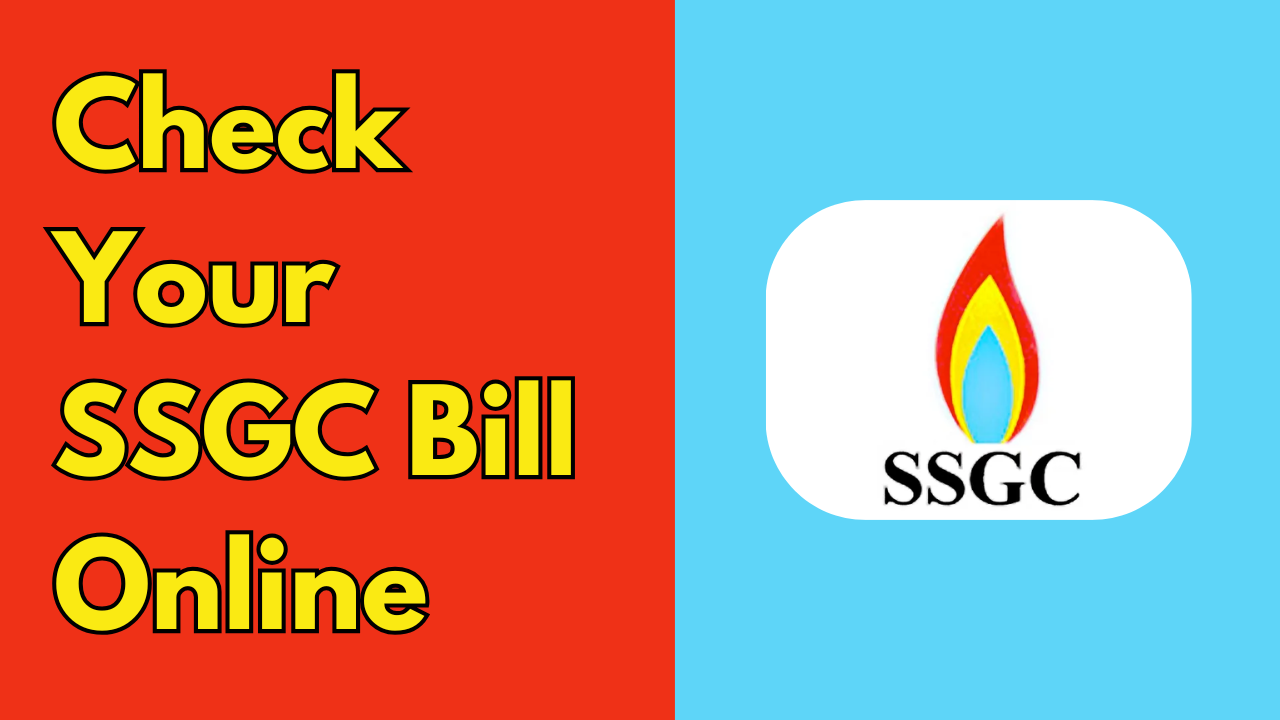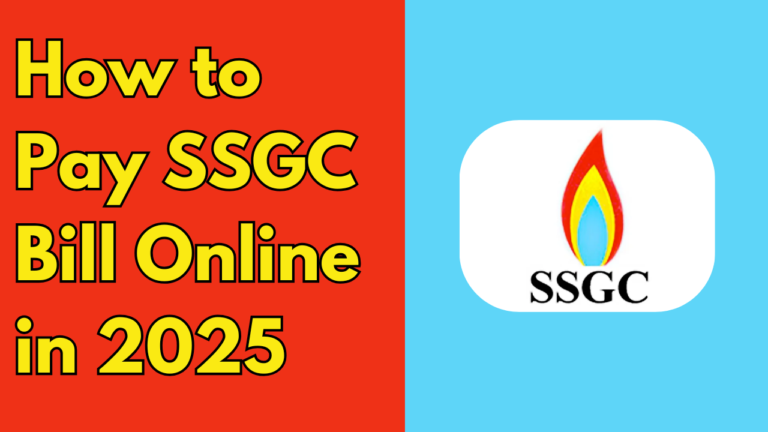How to Check Your SSGC Bill Online in Pakistan
Gone are the days when you had to wait for your gas bill to arrive at your doorstep. Now, you can easily check your SSGC (Sui Southern Gas Company) bill online from the comfort of your home. No more long lines or missing bills! This guide will explain how you can check and download your SSGC bill online in the easiest way possible.
Let’s get started.
How to Check Your SSGC Bill Online in Pakistan?
Follow the undermentioned steps and check your SSGC bill online easily. Let checkout the process.
-
Open the SSGC Website
The first thing you need to do is open your internet browser on your device and visit the official website of SSGC. Click this link and visit now: https://www.ssgc.com.pk.
-
Find the ‘View Bill’ Option
Once the website opens, click on the ‘Pay/ View Bill’. After clicking on this option, you will be redirected to another page. This option is available on homepage of the website.

-
Enter Your Customer Number
Now, you’ll see a box asking for your 10 digit customer number. This number is written on your previous gas bills. If you don’t have a bill with you, ask someone at home or check an older bill. then click on Pay or Download Bill.

-
Download or Print Your Bill
Once your bill appears, you can either download it as a PDF file or print it if you need a hard copy. If you are paying online, just note down the reference number from the bill.
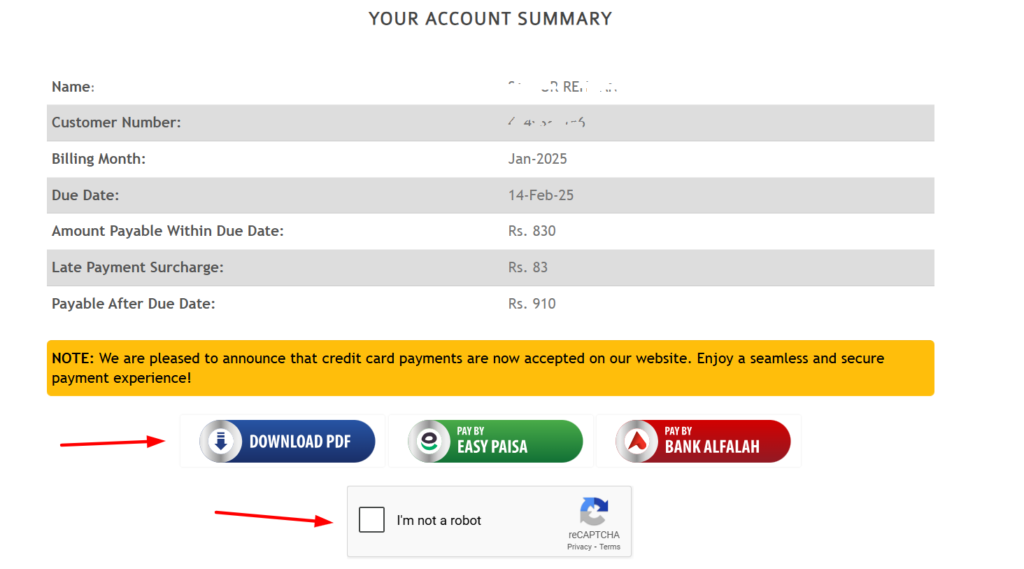
Other Ways to Check Your SSGC Bill Online
If you don’t want to visit the website every time, here are some other easy ways to check your bill online:
-
Go to play store and download SSGC android application.
-
Login or register yourself as a customer.
-
Once you have successfully logged in. Simply click on View Bill option.
-
You get a list of your current bill. You can also download the copy of same bill.
How to Pay Your SSGC Bill Online
Once you have checked your bill, you can also pay it online without going to the bank. Here’s how:
-
Using Online Banking
Log in to your bank’s mobile or internet banking. Go to ‘Utility Bill Payment’. Select ‘Sui Southern Gas Company (SSGC)’. Enter your consumer number and the bill amount. Confirm and pay.
-
Through Easypaisa or JazzCash
Open the Easypaisa or JazzCash app. Tap on ‘Bill Payment’. Select SSGC Gas Bill and enter your consumer number. Confirm and pay.
-
Visiting a Nearby Shop
If you don’t have online banking, no worries! Just visit a nearby Easypaisa, JazzCash, or any authorized retailer and pay your bill by providing your consumer number.
Frequently Asked Questions (FAQs)
Why is my bill not showing online?
Try using a different browser or clear your browser cache. If it still doesn’t work, contact SSGC customer support at 1199.
Can I check my old SSGC bills online?
Yes! The SSGC website lets you check and download past bills from previous months.
Does it cost money to check my bill online?
No, checking your bill online is completely free.
Can I receive my SSGC bill via email?
Yes! You can subscribe to e-billing on the SSGC website and get your bill in your email every month.
What should I do if my bill amount is wrong?
If you think your bill is incorrect, call SSGC helpline 1199 or visit the nearest customer service center to file a complaint.
Conclusion
Checking your SSGC gas bill online is a quick and hassle free way to stay updated on your gas expenses. Instead of waiting for a paper bill, you can use the SSGC website, mobile app, or banking apps to access your bill instantly.
So, next time you need to check your bill, just go online and save yourself time and effort! This is the simple wat to get check your SSGC Bill and download SSGC Duplicate bill