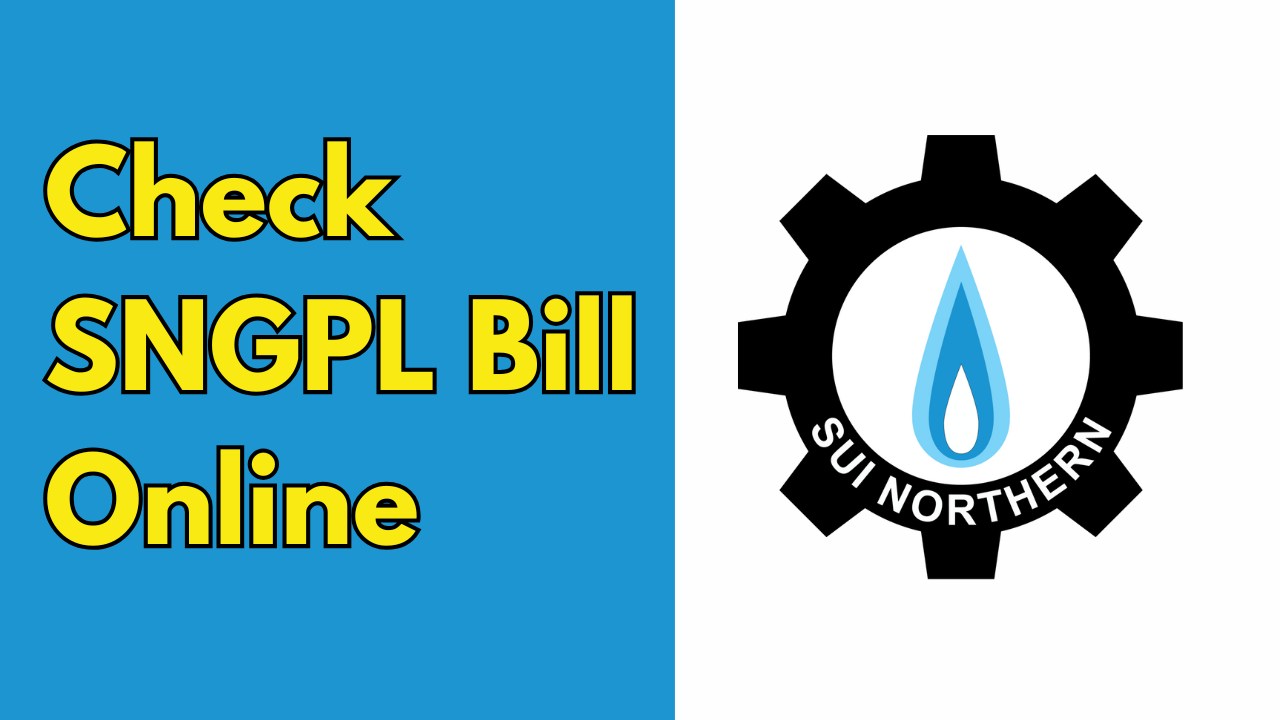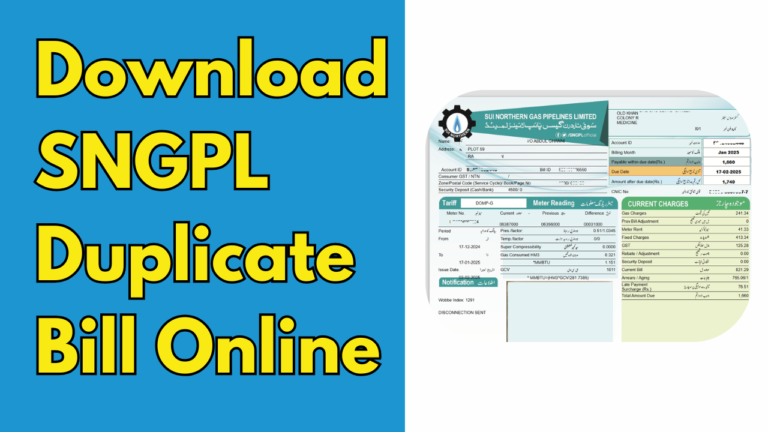How to Check SNGPL Bill Online in 2025
Do you want to check your SNGPL (Sui Northern Gas Pipelines Limited) bill online? Good news! You don’t need to visit the office or wait for the bill to arrive at your home. You can check it easily online within a few minutes. This guide will help you step by step in a simple way to Check SNGPL Bill Online.
Lets get started.
What is SNGPL?
SNGPL stands for Sui Northern Gas Pipelines Limited. It is a company that supplies natural gas to homes and businesses in many cities of Pakistan. Every month, customers receive a gas bill that tells them how much they need to pay for using gas.
SNGPL serves millions of customers, ensuring that gas is supplied to homes for cooking, heating, and other daily needs. The company operates an extensive pipeline network and is responsible for maintaining a steady gas supply across different regions.
Many people face difficulties in getting their monthly gas bill on time due to postal delays or lost bills. To solve this problem, SNGPL offers an online bill-checking service that allows customers to view and download their gas bills instantly.
Why Check Your SNGPL Bill Online?
Checking your gas bill online has many benefits, such as:
-
It’s fast: You get your bill in seconds.
-
It’s easy: No need to go outside or call anyone.
-
It’s free: You don’t have to pay any extra charges.
-
No more lost bills: If you don’t receive a paper bill, you can still check it online.
-
Helps in timely payments: You won’t miss the due date.
The online bill-checking method is highly convenient, especially for those who travel frequently or live in remote areas where bill delivery might be delayed. It also helps people who prefer digital records instead of paper bills. By checking your bill online, you can ensure timely payments and avoid any late fees.
Steps to Check SNGPL Bill Online
Follow these simple steps to check your SNGPL bill online:
Step 1: Open the Official Website
Open your mobile phone, tablet, or computer. Connect to the internet. Go to your web browser (Chrome, Firefox, etc.). Type www.sngpl.com.pk in the search bar and press Enter.
The SNGPL website is the official portal where customers can access bill details, request services, and find information about gas tariffs. Make sure you visit the correct website to avoid scams or fake pages.
Step 2: Click on the ‘Get Your Gas Bill’ Option
Once the website opens, hover over the menu “Customer Services” and then select ‘Get Your Gas Bill’ Option. Click on it to proceed.
The website is designed to be user-friendly, with a clear navigation menu. If you have trouble finding the ‘Bill Inquiry’ section, use the search bar available on the homepage.
Step 3: Enter Your Consumer Number
Your Consumer Number is a unique number given to you by SNGPL. It is written on your previous gas bills. Type this number in the given box. Double-check to make sure you entered it correctly. Consumer number and account number or account id is same.
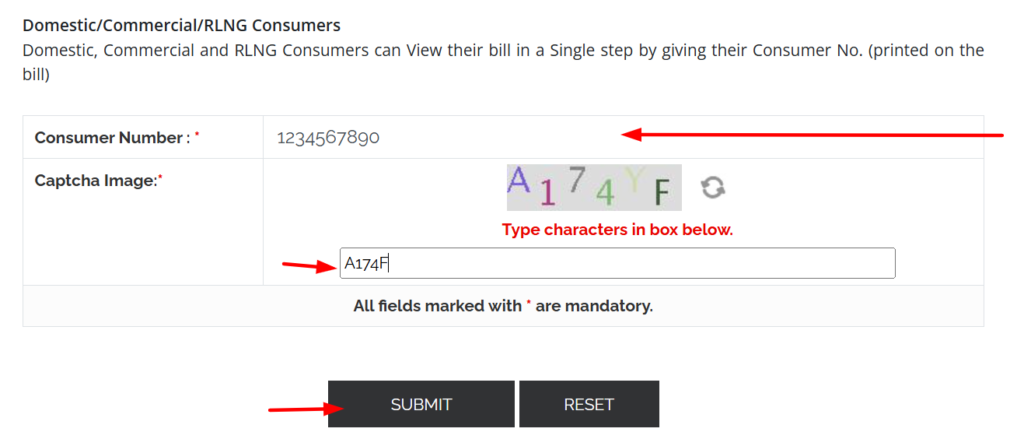
Every customer has a unique consumer number that helps in identifying their gas connection. If you don’t know your consumer number, you can find it on any previous bill. Keeping a record of your consumer number will help you check your bill anytime without hassle.
Step 4: Click on ‘Submit’ or ‘View Bill’
After entering the consumer number, click the Submit or View Bill button. Wait for a few seconds. Your gas bill will appear on the screen.
This step retrieves the latest bill linked to your consumer number. If the bill does not appear, double-check your consumer number and internet connection. If the issue persists, try again later or contact SNGPL customer support.
Step 5: Download or Print Your Bill
- If you want to keep a copy, click on the Download button.
- If you need a printed copy, press Ctrl + P on your keyboard or use the ‘Print’ option on your phone.
Having a digital or printed copy of your bill is useful for keeping records and making payments on time. If you pay through a bank or online service, they may require you to upload a scanned copy.
How to Pay Your SNGPL Bill Online
Now that you have checked your bill, you may want to pay it online. Gone are the days when you had to stand in long queues at the bank or payment centers. Now, you can clear your bill from the comfort of your home using just your smartphone or computer. Paying your bill online is not only fast and secure but also saves you valuable time. Plus, it allows you to keep a digital record of your payments, which can be helpful for future reference.
Using Bank Apps
Many banks in Pakistan offer online bill payment services through their mobile apps. This means you can pay your gas bill within minutes without any hassle. These apps are easy to use, safe, and available 24/7, making them the best choice for busy individuals.
You can pay your SNGPL bill using the following banking apps:
-
HBL Mobile App – If you have an account with Habib Bank Limited, you can use their mobile banking app to pay your bill quickly.
-
Meezan Bank App – Meezan Bank offers a smooth online payment option through their app, making it convenient for Islamic banking users.
-
UBL Digital App – United Bank Limited customers can use the UBL Digital App to pay their gas bills instantly.
-
JazzCash or EasyPaisa – If you don’t have a bank account, you can use JazzCash or EasyPaisa, which are mobile wallet services that allow bill payments in just a few taps.
Steps to Pay Your SNGPL Bill Online
-
Open Your Banking or Payment App – Make sure you have installed the latest version of your bank’s app or JazzCash/EasyPaisa on your phone.
-
Log in to Your Account – Enter your username and password or use biometric authentication (fingerprint or face ID) if available.
-
Go to the Bill Payment Section – Find the ‘Bill Payments’ or ‘Utility Bills’ option in the app’s menu.
-
Select ‘SNGPL’ from the List – Choose SNGPL as your biller from the available utility companies.
-
Enter Your Consumer Number – This is the same number you used to check your bill online.
-
Verify Your Bill Details – Check if the bill amount and due date are correct before proceeding with payment.
-
Click ‘Pay Now’ and Confirm – Once everything looks good, confirm the payment, and your bill will be paid instantly.
-
Save the Payment Receipt – After payment, the app will generate a receipt. You can download it or take a screenshot as proof of payment.
Why Pay Your SNGPL Bill Online?
-
Convenient – Pay your bill anytime, anywhere.
-
No Extra Charges – Most banking apps do not charge extra fees for bill payments.
-
Saves Time – No need to visit the bank or stand in long lines.
-
Instant Confirmation – Get real-time payment confirmation and receipt.
-
Safe & Secure – Online payments are encrypted and protect your personal information.
By using online payment methods, you can avoid late fees and never miss a due date again. If you haven’t tried paying your SNGPL bill online yet, now is the perfect time to start. It’s easy, safe, and will make your life much simpler!
FAQs (Frequently Asked Questions)
1. Can I check my SNGPL bill without a consumer number?
No, you need your consumer number to check your bill online. You can find it on any previous gas bill.
2. What if I enter the wrong consumer number?
If you enter the wrong number, the website will show an error or display someone else’s bill. Make sure you enter the correct number.
3. Can I check my old SNGPL bills online?
Currently, SNGPL only allows you to check your latest bill. For old bills, you may contact customer service.
4. Is it safe to pay my SNGPL bill online?
Yes, paying your bill online through official banking apps like HBL, UBL, Meezan, JazzCash, or EasyPaisa is safe and secure.
5. What should I do if my bill is too high?
If your bill is higher than expected, you should:
- Check for gas leaks.
- Make sure no gas appliances are left on.
- Contact SNGPL customer service for help.
Final Words
Checking your SNGPL bill online is quick and easy. Just follow the steps in this guide, and you’ll get your bill in seconds. No more waiting, no more lost bills! Plus, you can also pay your bill online to save time and effort. If you found this guide helpful, share it with your family and friends so they can check their bills online too!