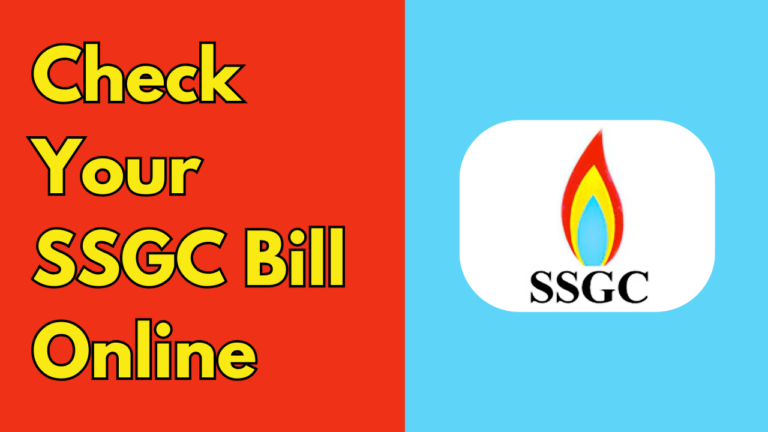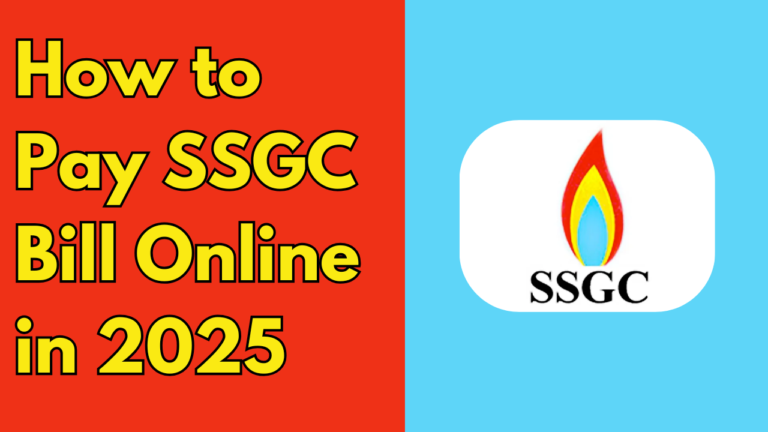How to Register for SSGC E-Bill Online?
Sui Southern Gas Company (SSGC) has made it very easy for customers to handle their gas bills online. One of the best features is the E-Bill service. With E-Bill, you can get your gas bills on your email instead of paper bills. Signing up for SSGC E-Bill online is a simple process. It saves time, reduces paper waste, and makes sure you never miss a bill.
This easy guide will show you step-by-step how to register for SSGC E-Bill online. We will also talk about the benefits of using this service, share some tips, and answer common questions to help you get started.
Benefits of Registering for SSGC E-Bill
Before diving into the registration process, it is important to understand why signing up for SSGC’s E-Bill service is a smart choice. This service offers multiple benefits that make bill management easier, more efficient, and environmentally friendly.
One of the biggest advantages of registering for SSGC E-Bill is convenience. You no longer need to wait for a physical bill to arrive at your home. Instead, your bill is delivered directly to your email inbox. This means you can check your bill anytime without worrying about misplaced or delayed paper bills.
Another key benefit is that the service is eco-friendly. By opting for an electronic bill, you are reducing paper waste and playing your part in environmental conservation. Traditional billing methods use a large amount of paper, which contributes to deforestation. With e-billing, you help save trees and reduce your carbon footprint.
SSGC E-Bill also ensures that you receive timely notifications. As soon as your bill is generated, you get an instant alert via email. This helps you stay updated and avoid missing payment deadlines. Late bill payments can result in penalties or even disconnection of service, so having a timely reminder is a huge advantage.
Another great feature of this service is easy access. Whether you are at home, at work, or traveling, you can check your bill from any device with an internet connection. You do not have to keep track of physical bills or worry about losing them. Your bills are stored digitally, making it easier to retrieve past records whenever needed.
Lastly, SSGC’s E-Bill service is secure and reliable. The company ensures that all customer information is kept confidential and protected from unauthorized access. Unlike paper bills that can be lost, damaged, or even stolen, electronic bills are stored safely in your email, reducing the chances of fraud or misuse.
By switching to e-billing, you not only make your life easier but also contribute to a more efficient and sustainable way of managing household expenses.
How to Register for SSGC E-Bill Online?
Registering for SSGC E-Bill is a straightforward process. Follow these steps to sign up and start receiving your bills electronically:
-
Open your web browser and go to the official SSGC website: www.ssgc.com.pk. The website is designed to be user-friendly, with clear navigation options.
-
On the homepage, look for the “Register E-Bill” section. Click on it to proceed to the E-Bill registration page.
-
You will be asked to enter your Customer, a unique identifier for your gas connection. This number can be found on your physical bill or previous payment receipts. Double-check the number to avoid errors.
-
Next, enter your valid email address and other required information. This is where you will receive your electronic bills, so ensure the email address is correct and active.
-
After entering your customer number, email address and other required information, the system will display your account details. Verify the information to ensure it matches your gas connection.
-
Once all details are verified, submit the registration form. You will receive a confirmation message on the screen, and a verification email will be sent to your provided email address.
-
Check your email inbox for the verification email from SSGC. Open the email and click on the confirmation link to activate your E-Bill service.
-
Once your registration is confirmed, you will start receiving your gas bills electronically. You can also access your bills through the SSGC website or mobile app.

Alternative Methods to Register for SSGC E-Bill
If you encounter any issues with the online registration process, SSGC offers alternative methods to sign up for E-Bill:
-
Download the SSGC mobile app from the Google Play Store or Apple App Store. The app allows you to register for E-Bill, view your bills, and make payments.
-
Visit your nearest SSGC customer service center with your consumer number and a valid ID. The staff will assist you in registering for E-Bill.
-
You can send an email to SSGC’s customer support team at customercare@ssgc.com.pk. Include your consumer number and request to register for E-Bill.
These are the three alternative ways to register your SSGC Ebill. Follow any one of them and get started.
Read Also: How to Check Your SSGC Bill Online in Pakistan
Tips for a Smooth Registration Process
To ensure a hassle-free experience, keep these tips in mind when registering for SSGC E-Bill:
-
Your consumer number is essential for the registration process. Store it in a secure place, such as your phone or a notebook.
-
Ensure the email address you provide is active and accessible. This is where you will receive your electronic bills.
-
If you do not receive the verification email, check your spam or junk folder. Mark SSGC’s email as “Not Spam” to ensure future emails are delivered to your inbox.
-
If you encounter any issues during registration, contact SSGC’s customer support team for assistance.
Frequently Asked Questions (FAQs)
Here are answers to some common questions about registering for SSGC E-Bill:
Is there a fee for registering for SSGC E-Bill?
No, SSGC does not charge any fee for registering for E-Bill. The service is free for all customers.
Can I register for E-Bill if I live abroad?
Yes, you can register for SSGC E-Bill from anywhere in the world, as long as you have a valid consumer number and email address.
What should I do if I do not receive the verification email?
If you do not receive the verification email, check your spam folder. If the issue persists, contact SSGC’s customer support team.
Can I switch back to paper bills after registering for E-Bill?
Yes, you can opt out of E-Bill and switch back to paper bills by contacting SSGC’s customer support team.
How do I update my email address for E-Bill?
To update your email address, log in to your SSGC account on the website or mobile app and update your profile details.
Conclusion
Registering for SSGC E-Bill online is a simple and convenient way to manage your gas bills. By following the step by step guide and tips provided in this article, you can easily sign up for the service and enjoy the benefits of electronic billing. Whether you choose to register online, through the mobile app, or at a customer service center, SSGC ensures a seamless experience for all customers.
If you have any further questions or need assistance, feel free to reach out to SSGC’s customer support team. Enjoy the convenience of E-Bill and stay organized with your gas bills!